Gone are the days when building an app required a team of skilled developers and months of coding.
Thanks to the innovative capabilities of no-codec app builders, anyone (regardless of their technical expertise) can design, develop, and deploy applications in a fraction of the time and cost.
With their user-friendly interfaces, drag-and-drop functionalities, and libraries of pre-built templates and components, these tools allow users to effortlessly bring their app ideas to life.
In this blog post, we’ll be covering 10 of the best no-code app builders available in 2024, both free and paid.
So, whether you’re looking to create a personal portfolio, launch an e-commerce store, or streamline your business processes, there’s definitely a tool here for you.
Let’s dive right in.
10 Top No-Code App Builders in 2024
Here’s our list of some of the best no-code app builders out there today:
- Glide
- Softr
- Bubble
- Bildr
- Google AppSheet
- Appy Pie
- Adalo
- FlutterFlow
- Thunkable
- Shoutem
1. Glide
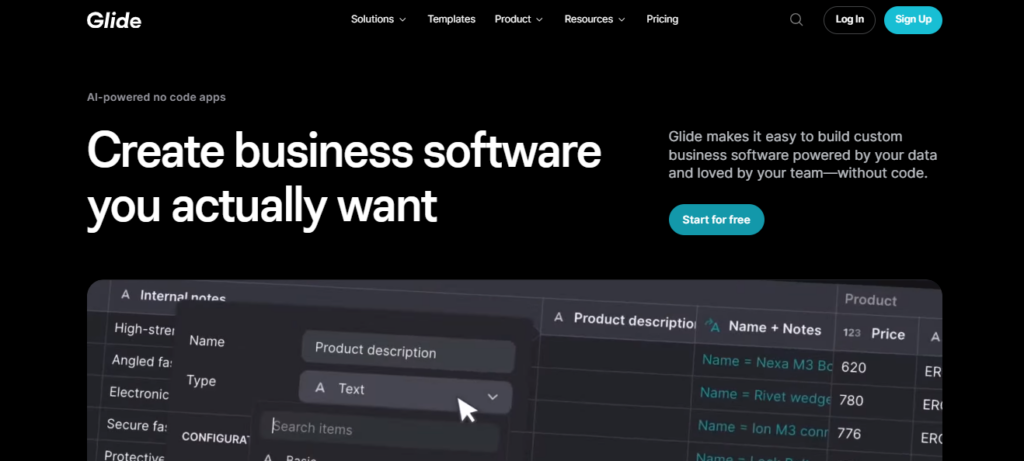
Source: Glide
Glide is an AI app builder that allows you to create professional-grade apps for your business, even without coding skills.
One of Glide’s standout features is its seamless integration with your existing business data, whether it’s housed in spreadsheets or databases. This means you can leverage your data to build powerful workflows and consolidate licenses, ultimately saving time and money.
Key features
- Lets you create as many apps as you want.
- Offers over 400 customizable templates.
- Allows you to create relationships, perform calculations, look up values across other tables, create messages, generate QR codes, call APIs, and more without coding.
- Provides generative AI capabilities to simplify workflows.
- Offers 40+ components (building blocks for apps) and 90+ column types.
- Lets you connect your data with your existing tools by integrating with over 35 third-party tools.
- Integrates seamlessly with your business data — it allows you to select and connect your own data source or build from scratch.
- Keeps your apps safe and secure.
Pricing
For Companies
- Team: $125/month ($99/month billed annually)
- Business: $310/month ($249/month billed annually.) A 30-day free trial is available for this plan.
- Enterprise: $1,200/month ($1,000/month billed annually)
For Makers
- Free
- Maker: $60/month ($49/month billed annually)
Related: 10 Must-Have AI Development Tools Every Business Should Use in 2024
2. Softr
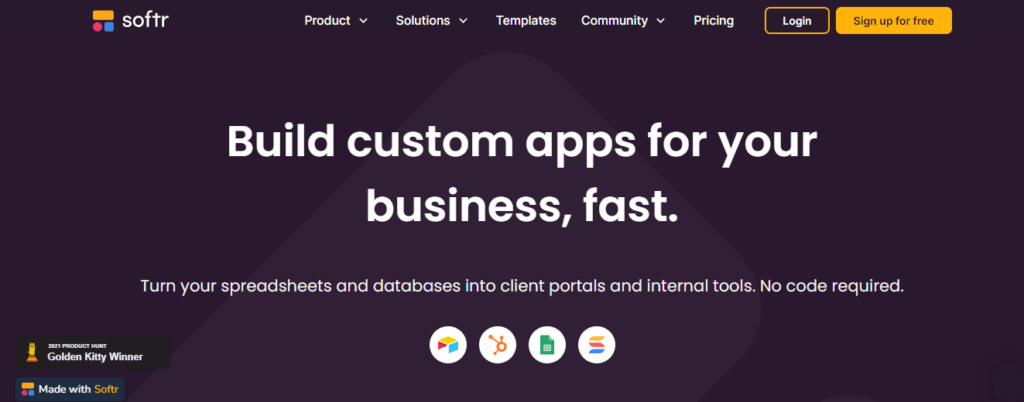
Source: Softr
Softr is a free no-code app builder that allows you to turn your spreadsheets and databases into powerful apps without writing a single line of code.
It provides granular permissions and access levels, ensuring that only authorized users can view and edit specific information within your app.
Key features
- Offers pre-built and functional building blocks like lists, charts, forms, and more.
- Allows you to connect to data sources like Airtable and Google Sheets.
- Integrates with tools like Zapier, Google Analytics, Stripe, Mailchimp, and more.
- Provides hundreds of app templates.
- Allows dynamic search, filtering, and sorting.
- Lets you build and publish as many apps as you want.
- Allows you to collaborate on apps with your team.
- Uses best-in-class security tools and practices to maintain the highest level of systems security.
Pricing
- Free
- Basic: $59/month ($49/month billed annually)
- Professional: $167/month ($139/month billed annually)
- Business: $323/month ($269/month billed annually)
- Enterprise: Custom
3. Bubble
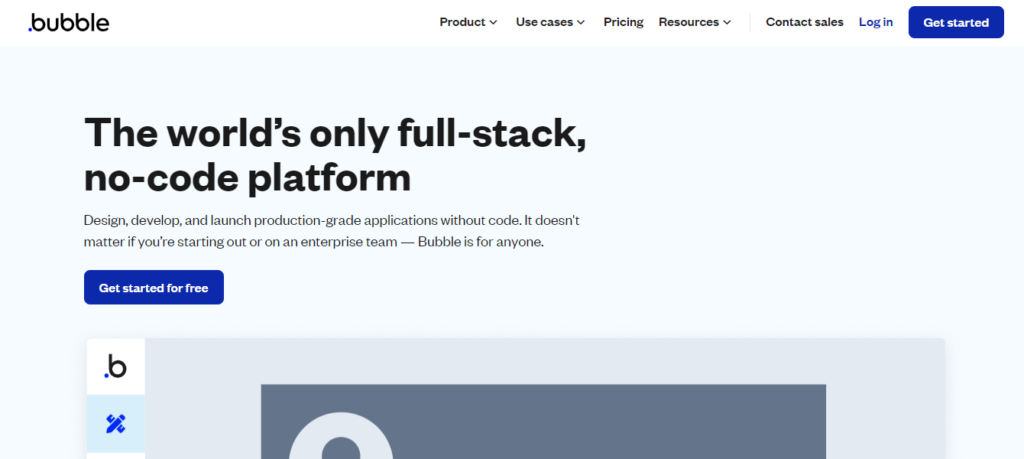
Source: Bubble
With its user-friendly interface and powerful features, this no-code platform allows you to design, develop, and launch applications.
Bubble’s ecosystem includes 6,500+ integrations and plugins, providing ultimate flexibility and limitless possibilities for customization.
Key features
- Allows you to design, search, and export data structures in its scalable, secure data store.
- Offers a robust library of pre-built templates, components, and styles.
- Supports 80+ languages to help you create multilingual apps.
- Provides advanced SEO tools to optimize your app.
- Allows you to work on apps with up to 40 people using customizable permissions and access rights.
- Lets you connect to any API with its no-code API connector.
- Keeps your apps secure and private with automatic SSL certificates, multi-factor authentication, and more.
Pricing
- Free
- Starter: $32/month ($29/month billed annually)
- Growth: $134/month ($119/month billed annually)
- Team: $399/month ($349/month billed annually)
- Enterprise: Custom
4. Bildr
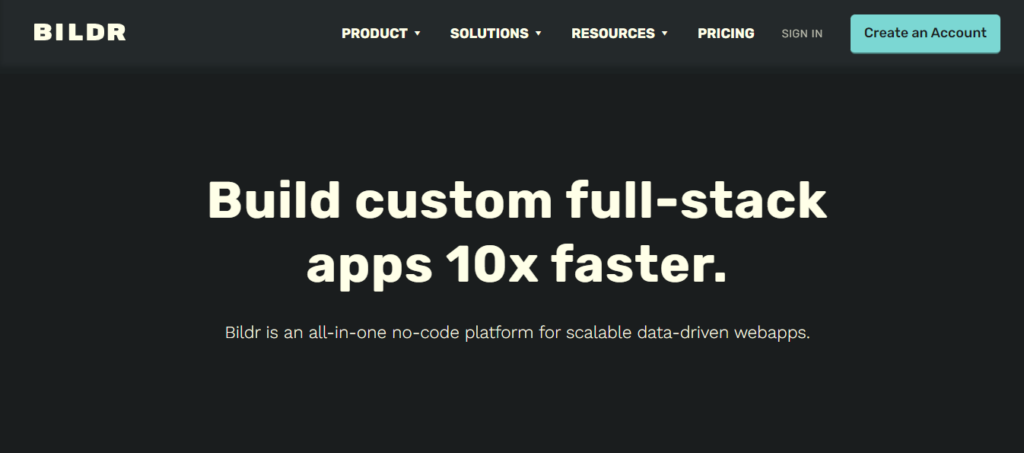
Source: Bildr
Another free no-code app builder, Bildr helps its users create scalable, data-driven web applications.
It even provides you with a visual no-code framework that you can customize with full Javascript, JSON, HTML, and CSS access when you need it.
Key features
- Allows you to build new, or use any data source.
- Integrates with apps like Stripe, Sendgrid, and OpenAI.
- Allows you to design your apps by using its no-code editor, writing CSS, or pulling in external libraries.
- Aids real-time collaboration.
- Lets you build intuitive and innovative interactions.
- Offers tons of customizable templates.
Pricing
- Free
- Launch: $29/month ($24/month billed annually)
- Pro: $119/month ($99/month billed annually)
- Scale Up: Starts at $500/month (Starts at $415/month billed annually)
- Enterprise: Custom
Related: The AI Guide for Entrepreneurs and Freelancers in 2023
5. Google AppSheet
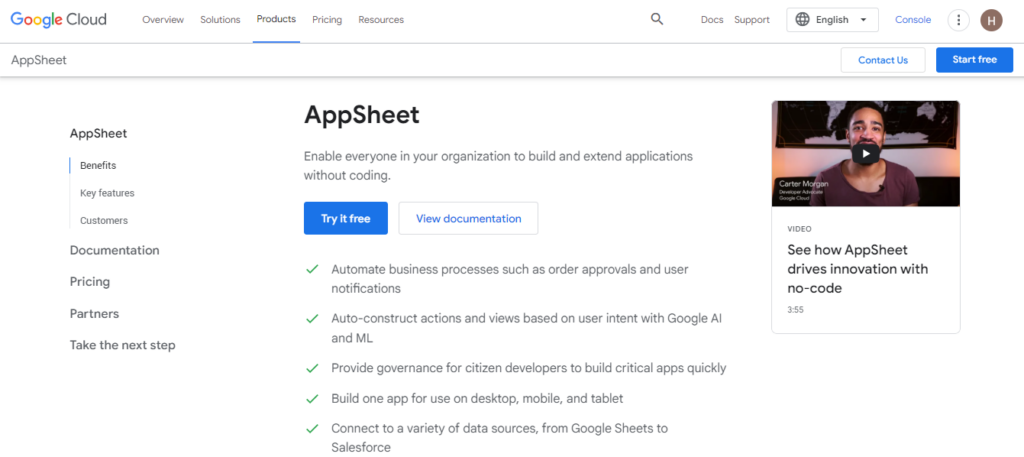
Source: Google AppSheet
With AppSheet, organizations can easily create and extend custom apps and automate processes.
Leveraging Google AI and ML capabilities, AppSheet auto-constructs actions and views based on user intent to make app development more intuitive for you.
Plus, its rich data collection capabilities enable you to collect data both online and offline.
Key features
- Offers advanced application and automation capabilities.
- Allows you to connect to spreadsheets, cloud file storage, cloud databases, APIs, and SaaS services.
- Enables you to use natural language processing (NLP) to search and give commands on your app.
- Allows you to build predictive models that learn to generalize from historical app data.
- Lets you run apps offline with background sync.
- Enables you to build your apps with tables, galleries, charts, maps, and dashboards.
Pricing
- Starter: $5/month
- Core: $10/month
- Enterprise Standard: Custom
- Enterprise Plus: Custom
6. Appy Pie
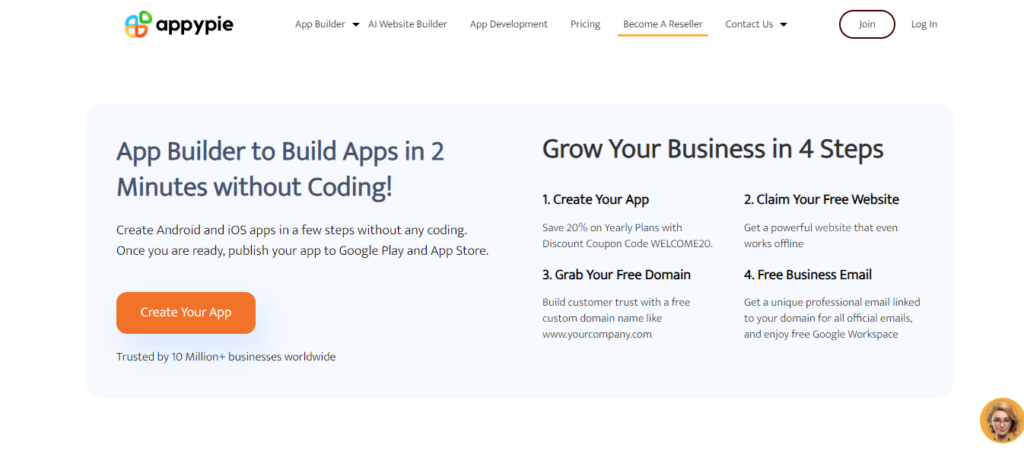
Source: Appy Pie
Appy Pie is a leading no-code app builder that you can use to create and customize Android and iOS apps in just a few easy steps.
It also allows you to monetize your app with in-app advertising, in-app purchases, subscriptions, and more.
Key features
- Offers dynamic real-time previews.
- Integrates with multiple third-party tools.
- Provides a comprehensive suite of customization tools.
- Allows you to gain valuable insights into user behavior with app analytics.
- Safeguards your app and user data by offering robust security features.
- Lets you set up a chatbot, live chat, and help desk on your app.
Pricing
- Basic: $16/app/month
- Gold: $36/app/month
- Platinum: $60/app/month
- Enterprise: Custom
A 7-day free trial is available.
Related: 7 Top AI-Powered Report Generators for Enhanced Analytics
7. Adalo
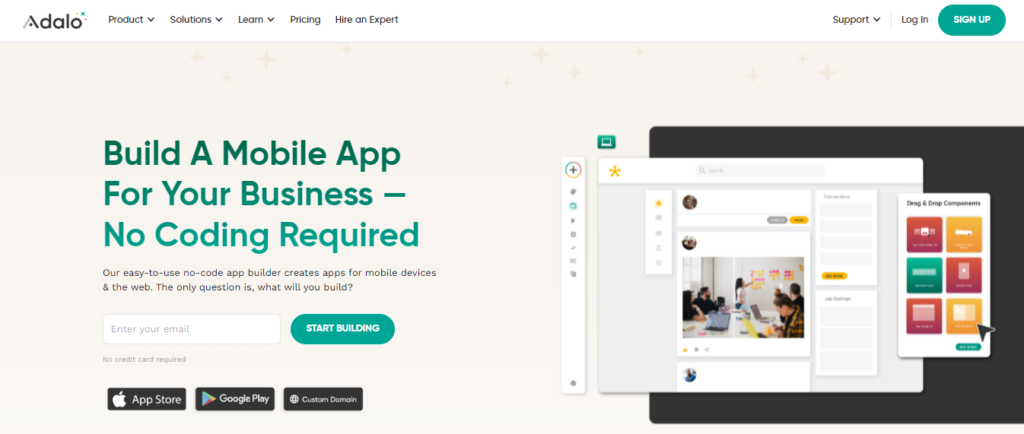
Source: Adalo
This next no-code app builder makes designing and developing apps easier than ever.
It offers flexible database options, allowing you to manage your business data directly within the platform or integrate with other backends like Xano or Airtable.
Key features
- Offers over 50 drag-and-drop components.
- Lets you set up dynamic actions to bring your apps to life.
- Enables you to link website pages together with customizable animations.
- Integrates with thousands of third-party apps and services.
- Allows you to manage your business data within the platform or use another data source.
- Offers a custom action functionality that you can use to trigger actions such as sending an email, connecting with APIs, and more.
Pricing
- Free
- Starter: $45/month ($36/month billed annually)
- Professional: $65/month ($52/month billed annually)
- Team: $200/month ($160/month billed annually)
- Business: $250/month ($200/month billed annually)
8. FlutterFlow
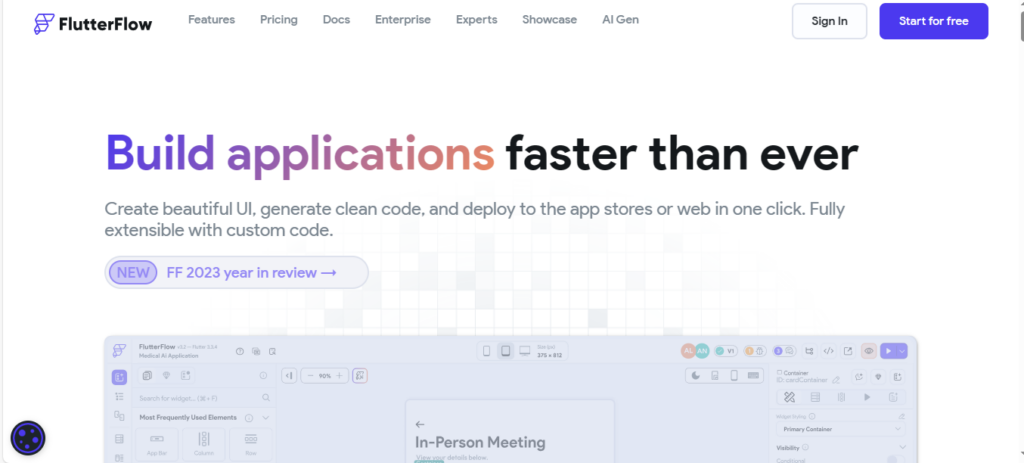
Source: FlutterFlow
FlutterFlow is a free no-code app builder that can help you design and deploy a beautiful app for your business.
It allows you to customize every aspect of your app, from UI elements to complex action flows, using its built-in custom code editor.
Key features
- Automates testing to help you validate flows.
- Allows you to deploy cloud functions within the app.
- Offers pre-built chat templates so you can add a chat feature to your app.
- Integrates with tools like Stripe, OpenAI, GitHub, and more.
- Provides 170+ prebuilt components
- Aids collaborative app building.
- Secures your app data.
Pricing
- Free
- Standard: $30/month ($22/month billed annually)
- Pro: $70/month ($50/month billed annually)
- Teams: $70/user/month ($50/user/month billed annually)
- Enterprise: Custom
Related: 10 AI Testing Tools for Test Automation in 2024
9. Thunkable
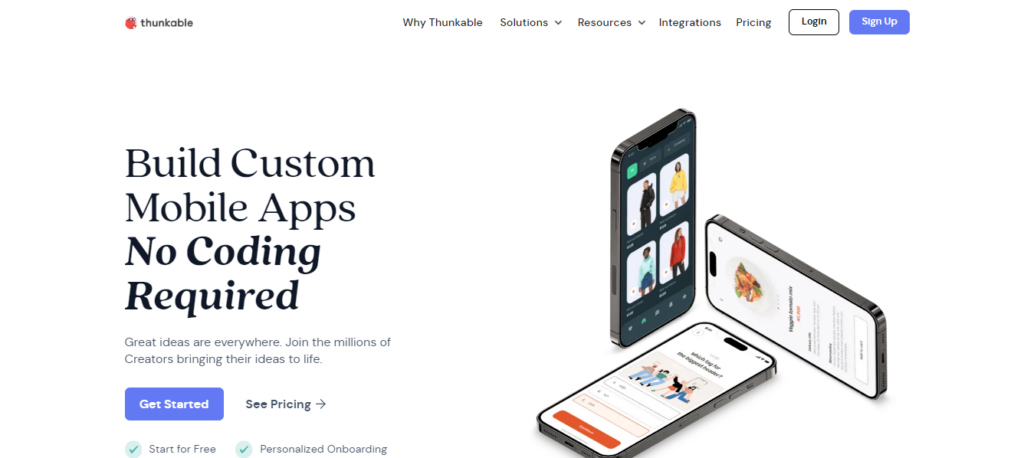
Source: Thunkable
This powerful tool allows you to create custom mobile applications without any coding required.
With Thunkable, you can create mobile experiences that are naturally native, meaning they work offline and adapt dynamically to user preferences and location.
Key features
- Offers 50 design components and easy animations.
- Possesses in-depth logic capabilities.
- Seamlessly integrates with other third-party applications.
- Lets you translate your entire app in seconds with the click of a button using Google Translate.
- Allows you to build and collaborate with your team in a dedicated workspace.
Pricing
- Free
- Starter: $15/month ($13/month billed annually)
- Pro: $45/month ($38/month billed annually)
- Business: $200/month ($167/month billed annually)
- Team: Starts at $500/month
10. Shoutem
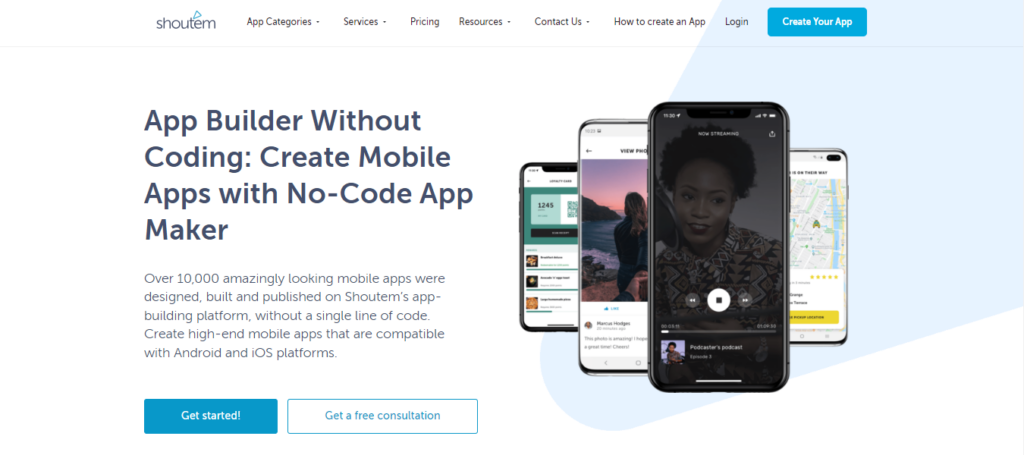
Source: Shoutem
Shoutem is another tool that enables you to create stunning mobile applications for both Android and iOS platforms without writing a single line of code.
You can choose from its wide range of customizable templates to ensure that your app design aligns perfectly with your vision.
Key features
- Helps you increase customer engagement with loyalty programs.
- Can send personalized push notifications to your visitors.
- Lets you easily create and manage the content of your app.
- Offers several third-party integrations.
- Provides a built-in dashboard for viewing app analytics.
- Keeps your app secure with 2-factor authentication, consistent security updates, and more.
- Allows you to sell a variety of content on your app, including subscriptions, new features, and more.
Pricing
- Android: $59/month ($49/month billed annually)
- Standard: $99/month ($79/month billed annually)
- Professional: $179/month ($149/month billed annually)
A 14-day free trial is available for all plans.
Looking to Unlock Your Startup’s Potential? Join Our Newsletter!
The emergence of no-code app builders has empowered individuals and businesses alike to easily develop applications regardless of their coding expertise.
By exploring the features and pricing of the tools on this list, you can discover which one suits your app development needs.
Now, this blog is one of many helpful resources we provide entrepreneurs like you to help them bring their innovative business ideas to life.
At Building Startups, we understand the challenges of building and scaling a startup, so we’ve curated a wealth of practical recommendations, tools, and advice to support you every step of the way.
Plus, by subscribing to our newsletter, you can gain access to the latest updates and insights in the startup world, delivered directly to your inbox!
Through this newsletter, Ajay Yadav—a passionate and experienced entrepreneur—shares his knowledge and expertise, offering invaluable guidance to help you thrive and drive business growth.
Expert Guidance For Your Entrepreneurial Journey
Get access to the latest startup trends, developments, and opportunities so that you can always stay informed and ahead.
![10 No-Code App Builders Build Apps Without Writing Code [Free & Paid]](https://pub-afe27da81850486586e00123ac4e584c.r2.dev/2024/04/10-No-Code-App-Builders-Build-Apps-Without-Writing-Code-Free-Paid.png)


