If you’re a small business owner, you know how draining staying on top of your schedule can be. Trying to juggle client appointments, team meetings, and a myriad of tasks that demand your attention can be downright draining.
We totally understand the struggle, and that’s why we’re here to help! In this blog post, you’ll discover 10 of the best scheduling software for small businesses in 2024.
With these tools, you can effectively take charge of your time & focus on growing your business.
1. Acuity Scheduling
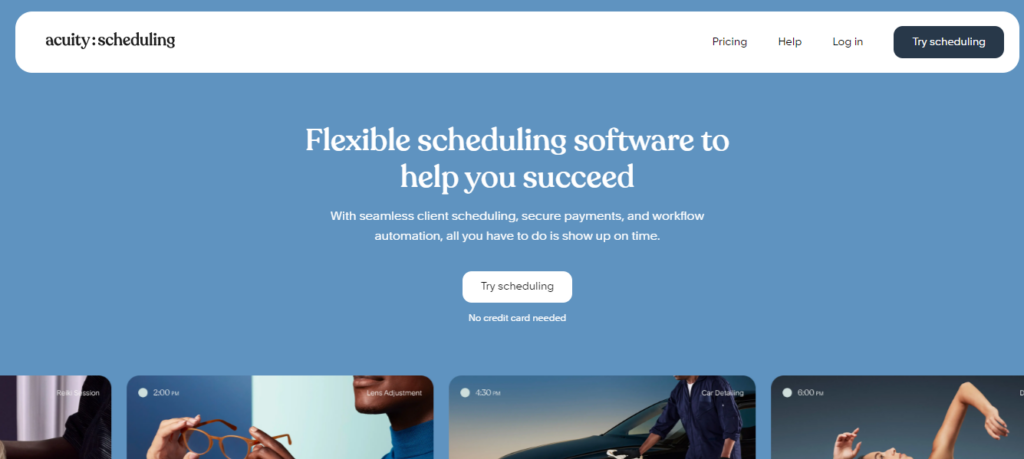
Source: Acuity Scheduling
This user-friendly appointment software for small businesses will help you streamline your appointment booking and management processes.
Acuity Scheduling allows you to manage your availability with a branded scheduling page, set appointment durations, and even specify buffer times between appointments.
It offers 20+ native integrations with tools like Zoom & Salesforce and allows you to connect to 500+ other apps through Zapier.
Key features
- Offers unlimited services and appointments
- Lets you accept payments and deposits through Stripe, Square, or PayPal
- Offers advanced reporting about appointments, no-shows, & performance
- Provides automatic time zone conversion for clients
- Allows you to sell subscriptions, memberships, and gift certificates, as well as offer coupons and vouchers for discounts
- Send automated appointment notifications and reminders
- Syncs with Google Calendar, iCloud, Outlook, Exchange, and Office 365
Pricing
- Emerging: $20/month ($16/month billed annually)
- Growing: $34/month ($27/month billed annually)
- Powerhouse: $61/month ($49/month billed annually)
A 7-day free trial is available for all plans.
Related: 12 Best AI Meeting and Scheduling Assistants in 2023
2. Doodle
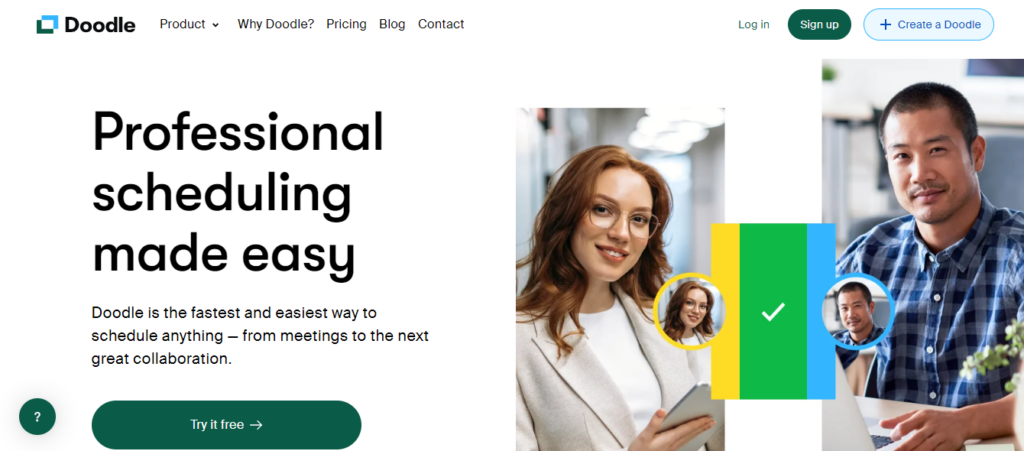
Source: Doodle
A professional scheduling platform, Doodle is designed to help you streamline the process of organizing various events, from meetings to collaborative projects.
Doodle allows you to create Booking Pages that you can use to customize your availability, set specific hours, include buffer times, or even limit bookings per day.
Plus, with its group polls, you can send a set of times to participants and quickly determine the most suitable time for your event. These polls can be easily shared, and anyone can participate ( even those without an account.)
Key features
- Syncs with Google Calendar, Microsoft Office 365, and MS Exchange Online to prevent double bookings
- Provides unlimited booking pages
- Allows you to add custom branding to your invites
- Lets you schedule 1:1s & group meetings
- Generates activity reports so you can view all your meeting information
- Allows you to automatically add video conferencing links (e.g a Zoom or Microsoft Teams link) to every booked event
- Offers about 10 native integrations & 3000+ integrations through Zapier
Pricing
- Free forever
- Pro: $14.95/user/month ($6.95/user/month when billed annually)
- Team: $19.95/user/month ($8.95/user/month when billed annually)
- Enterprise: Custom
3. Calendly
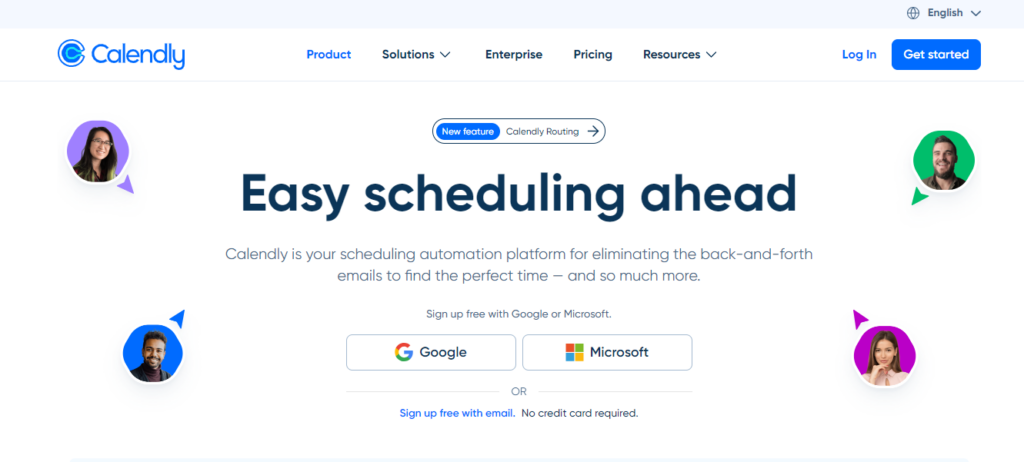
Source: Calendly
Another booking software for small businesses, Calendly allows you to effortlessly schedule high-value meetings.
You can integrate Calendly with their existing calendars, such as Google Calendar or Outlook, to ensure that your availability is always up-to-date.
What’s more, it sends automated reminders and notifications to all parties involved to reduce no-shows and streamline communication.
Key features
- Allows booking page customization
- Lets you create different types of meetings, including 1:1s and group events
- Helps you create automated workflows; you can send automatic reminders, follow-ups, and other messages for your events
- Gives you access to valuable insights so you can discover activities and trends like popular meeting days, in-demand meeting types, and more
- Integrates with over 100 tools natively & over 700 through Zapier
- Allows you to collect payments from invitees during bookings via Stripe or Paypal
Pricing
- Free
- Standard: $12/seat/month ($10/seat/month billed annually)
- Teams: $20/seat/month ($16/seat/month billed annually)
- Enterprise: Custom
A 14-day free trial of the Teams plan is available.
Related: AI Meeting Assistant: How To Make Your Meetings More Productive
4. When I Work
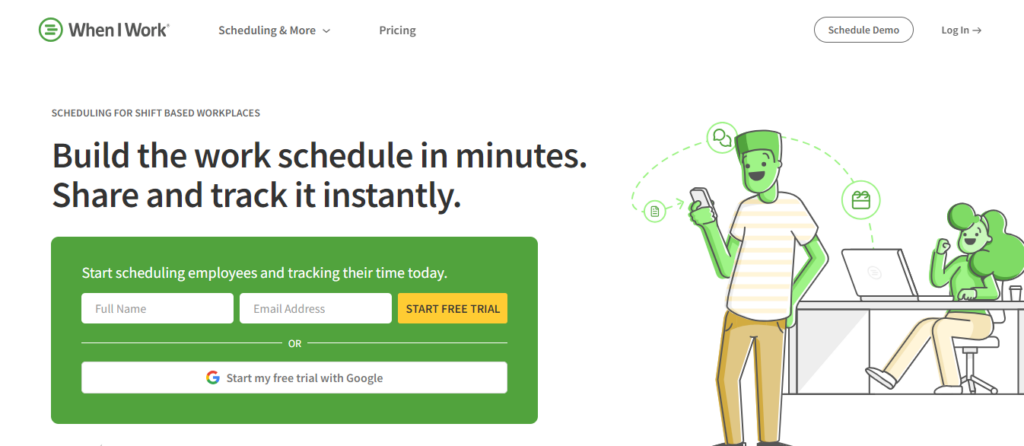
Source: When I Work
An employee scheduling software, When I Work allows you to easily build work schedules, share them instantly, and track employee time.
The software also integrates with a time clock to reduce labour costs and offers team messaging functionality to facilitate communication across shifts and departments.
Key features
- Offers customizable schedule templates
- Helps you build schedules with tools like shift templates & bulk editing
- Lets you view schedules by shifts, employees, and more
- Allows you to automatically match shifts with employee qualifications and availability
- Offers custom reporting to help you visualize your data easily and identify trends
- Provides tools for labor forecasting
- Integrates with 15 tools
Pricing
- Essentials: $2.50/user/month
- Pro: $5/user/month
- Premium: $8/user/month
A 14-day free trial is available for all plans.
5. Setmore
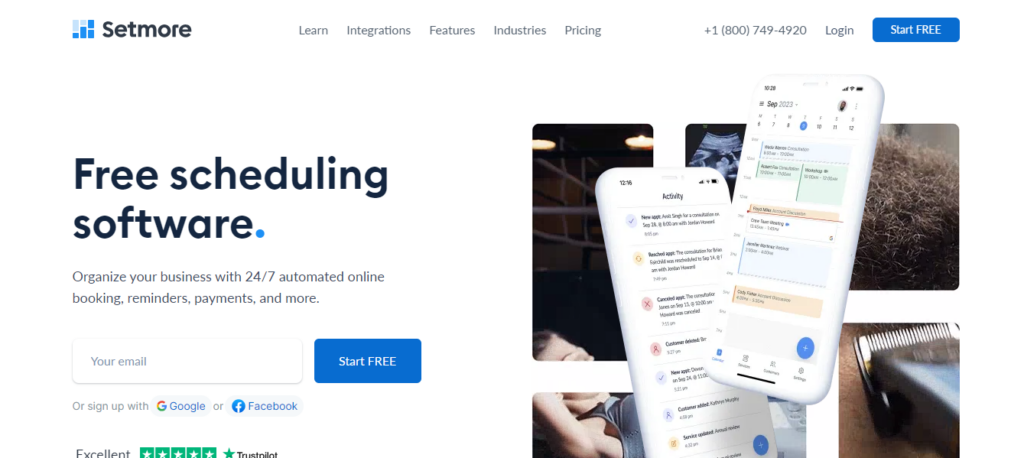
Source: Setmore
Setmore is a free scheduling software for small businesses that will simplify your appointment scheduling and management.
The platform offers a customizable Booking Page that allows you to showcase your brand and enable your customers to self-book at their convenience.
With Setmore, you can also schedule multiple advance bookings for your customers to give return visitors priority spots on your calendar.
Key features
- Allows you to customize appointment notifications
- Lets you collect payments through Square, Stripe, and PayPal
- Offers 2-way calendar syncing
- Allows you to create unlimited appointments
- Integrates with 40+ tools
- Lets you send automated email & text reminders to minimize no-shows
Pricing
- Free
- Team: $9/user/month ($5/user/month billed annually)
- Pro: $12/user/month ($5/user/month billed annually)
Related: Best AI Assistant Tools for Online Meetings
6. Appointlet
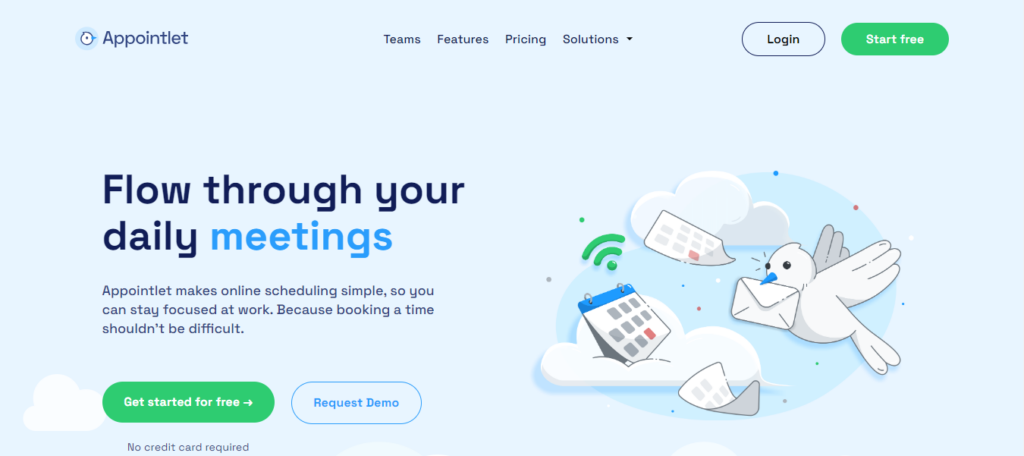
Source: Appointlet
Appointlet is an online scheduling platform that makes the process of booking appointments, meetings, and events easier for businesses.
It provides a dashboard to help you effectively manage your bookings once people start scheduling time with you.
The platform also allows you to communicate clear meeting instructions to your attendees. This way, you can inform attendees about how to prepare for the meeting, where to go to access the meeting room or any other relevant information.
Key features
- Provides unlimited, customizable scheduling pages
- Allows you to book unlimited meetings
- Lets you send automated meeting reminders
- Offers over 50 integrations
- Prevents double bookings
- Provides custom intake forms so you can easily collect vital information from attendees
- Offers automatic time zone translation
Pricing
- Free
- Premium: $10/user/month ($8/user/month billed annually)
- Enterprise: Custom
7. Schedulicity
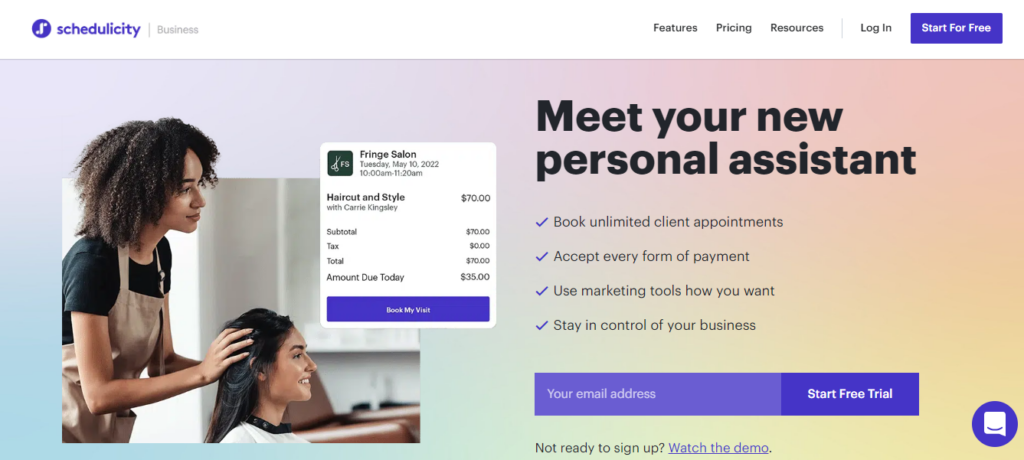
Source: Schedulicity
This next appointment software for small businesses allows you to effortlessly book unlimited client appointments, accept various forms of payment, and use marketing tools tailored to your preferences.
Aside from letting clients schedule their own appointments freely, the platform offers auto-rescheduling and recurring appointment options, along with automated reminders via text or email.
Schedulicity offers a marketplace where you can showcase your customizable booking page to over 25 million consumers so that new clients can discover your business.
Key features
- Provides calendar & inventory management
- Lets you send appointment text reminders and confirmation emails to clients
- Offers customizable, automated email marketing tools
- Has a built-in payment processor
- Allows you to take client notes on their profile
- Offers auto-billing & package management
Pricing
- Unlimited Plan: $34.99/month
A 14-day free trial is available.
8. Wix
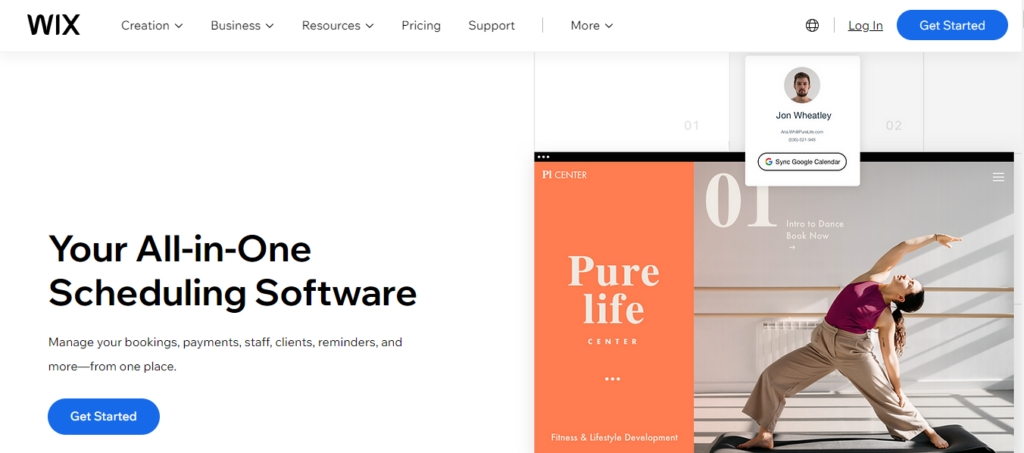
Source: Wix
Wix Bookings is an all-in-one scheduling software that will help you manage bookings, payments, staff, clients, reminders, and more from a unified platform.
It provides 500+ customizable website templates so you can create one for your business and use it to sell services like classes & courses.
With Wix, you can set your default business hours, sync team calendars, and create booking rules and policies.
Key features
- Allows you to collect client information with custom booking forms
- Helps you manage all your calendars from one dashboard
- Lets you send SMS and email booking reminders
- Allows you to manage financial transactions & connect with payment providers like PayPal, Stripe, Alipay and more
- Lets you offer free trials, membership plans, subscriptions, punch cards and limited-time discounts to clients
- Provides staff and client management tools
- Gives you access to advanced bookings analytics to track your performance
Pricing
- Business Basic: $17/month
- Business Unlimited: $25/month
- Business VIP: $35/month
9. SimplyBook.me
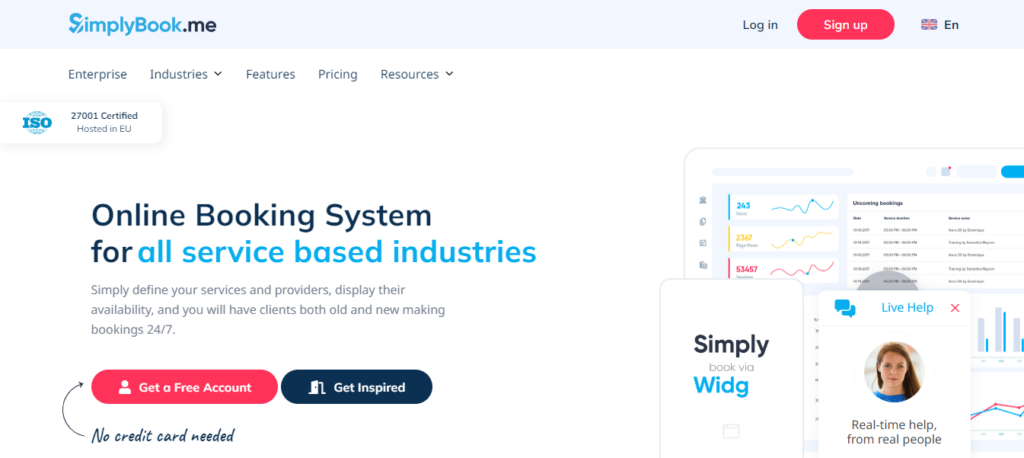
Source: SimplyBook.me
SimplyBook.me is an advanced online booking system tailored for service-based industries, offering a comprehensive set of features for businesses and clients alike.
It supports various channels for booking, including a mobile-optimized website, Facebook, Instagram, Google, and even a branded client app.
This platform also allows you to offer promotions like coupons & gift cards to stir up your customers and increase your sales.
Key features
- Allows you to create customised intake forms & gather client information during the booking process
- Helps you collect & manage your online payments
- Provides a drag-and-drop design email creator so you can create customisable emails
- Allows you to monitor
- Lets you personalize communication with custom emails and SMS
- Provides customisable booking website templates
- Offers multiple native & Zapier integrations
Pricing
- Free
- Basic: $9.90/month ($8.25/month billed annually)
- Standard: $29.90/month ($24.90/month billed annually)
- Premium: $59.90/month ($49.90/month billed annually)
- Premium Plus: $99.90/month ($82.5/month billed annually)
A 14-day free trial is available for all plans.
Related: Best AI Tools to Supercharge Your Productivity (2023)
10. Zoho Bookings
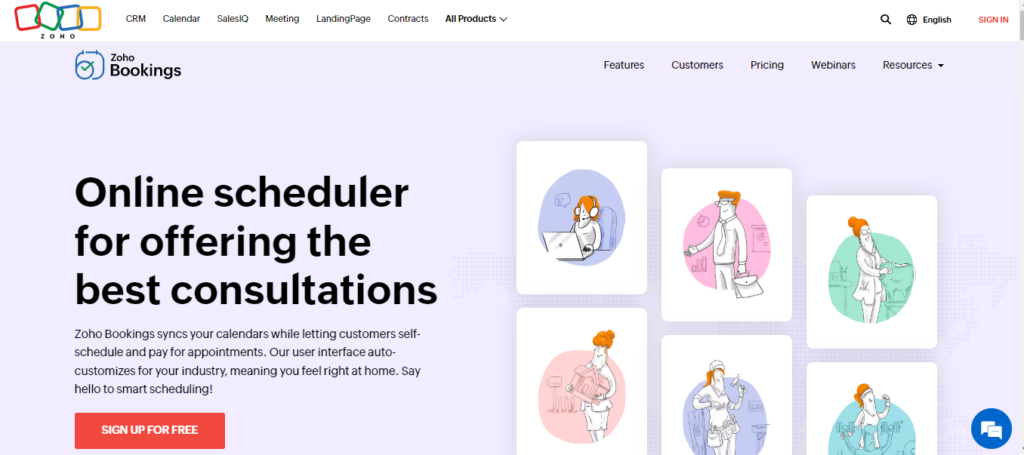
Source: Zoho Bookings
Zoho’s scheduling software for small businesses provides a hassle-free solution that helps you schedule & manage consultations, meetings, and appointments.
It syncs with your calendars so your customers can easily self-schedule and pay for appointments.
Zoho Bookings allows you to personalize your booking page, emails, and SMSes to match your brand identity.
Key features
- Provides 1:1, group, and collective bookings
- Lets you ask customers more questions about appointments with custom fields
- Offers over 2,000 app integrations with Zapier
- Allows you to collect payments ahead of your appointments
- Lets you send automatic confirmation, reminder, and cancellation emails
- Provides automatic time zone conversion for customers
- Generates appointment reports
Pricing
- Free forever
- Basic: $8/staff/month ($6/staff/month billed annually)
- Premium: $12/staff/month ($9/staff/month billed annually)
- FLEX: Custom
A 15-day free trial is available for the paid plans.
Join Our Newsletter & Access Valuable Insights in the Startup Landscape
In conclusion, choosing the right scheduling software can be beneficial to your small business in many ways. And, remember — your choice largely depends on your business & team’s needs, preferences, and goals.
If you found this blog post helpful and would love to see more content like this, we recommend you subscribe to the Building Startup Newsletter.
Started by Ajay Yadav (founder of Roomi & co-founder of Simplified), this newsletter is designed to help rising entrepreneurs like you stay ahead in the startup game.
By joining this newsletter, you can access valuable information, tools, and resources that will help you optimize your small business operations.



