In the world of digital storytelling, the right tools can turn your vision into reality. As a small business or a Youtuber using a Mac good video editing software is the backbone of your content creation. But with so many options out there, choosing the right one can feel overwhelming.
In this guide, we’ll cut through the noise and list the top 8 video editing software picks tailored for Mac users. Whether you’re a seasoned pro or just starting out, we’ve got something for everyone. If you’re crafting your first video or looking to spice up your current content, these picks are about to make your editing process smoother and more creative.
Let’s dive in and find the perfect fit for your YouTube journey.
Best Video Editing Tools for Mac YouTubers
This list has been curated to suit a range of needs – from basic editing to professional-grade features. We have taken into consideration factors such as user experience, functionality, Mac compatibility, performance, support, cost-effectiveness, and community resources. These software choices stand out for their strengths and also for how well they align with these key factors.
1. Final Cut Pro

Final Cut Pro is a professional video editing application exclusively for macOS users. Known for its powerful tools, it offers features like filters, motion graphics, and special effects. It supports 360-degree VR editing and real-time VR headset playback. The software is designed to take full advantage of the latest CPUs and GPUs on Macs, ensuring a smooth and fast video editing experience.
Features
- Advanced color grading with Color Wheels, Color Curves, and Hue/Saturation Curves.
- High Dynamic Range (HDR) support for lifelike image editing.
- ProRes RAW format for working with untouched camera sensor data, ensuring high-quality HDR workflows.
- 360° video editing tools, including a 360° viewer for monoscopic and stereoscopic footage.
- Comprehensive tools for closed captioning in various formats.
- Integration with third-party apps and an extensive ecosystem of media asset management.
- VR Headset Playback, Multicam Editing, Effects, and Motion Graphics Templates.
Pricing
- Final Cut Pro is available for a one-time purchase price of $299.99. There are no other tiers or subscription models for this software.
2. Adobe Premiere Pro
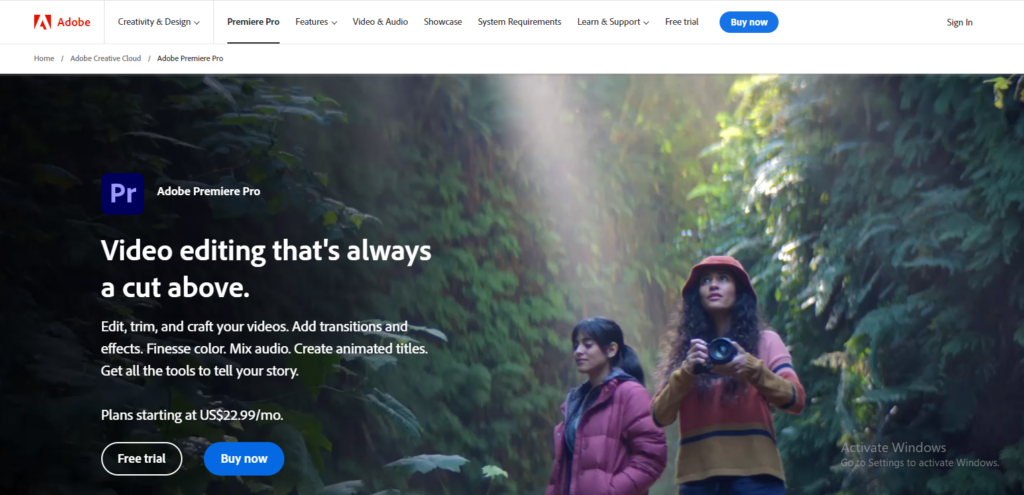
Adobe Premiere Pro is a widely used video editing software for film, TV, and web, featuring a vast array of creative tools. It offers integration with other apps and services and leverages the power of Adobe Sensei to craft polished video content. The software is well-suited for professional-grade video editing.
Features
- Audio Track Mixer for editing, mixing, and adding effects to audio tracks.
- Automatic Tone Mapping using AI for consistent color and brightness in videos.
- Auto-Reframe tool for automatic aspect ratio changes.
- Auto-Publish to social media platforms like YouTube, Facebook, and Vimeo.
- VR Headset Playback and 360 Degree VR Editing.
- HDR Video Support.
- Advanced Color Grading.
- Multicam Editing.
- Effects and Motion Graphics Templates.
- Asset Management.
Pricing
- Premiere Pro only: $22.99/month.
- All Apps (including Premiere Pro): $59.99/month.
- Students and teachers get over 60% off on Adobe Creative Cloud
3. DaVinci Resolve
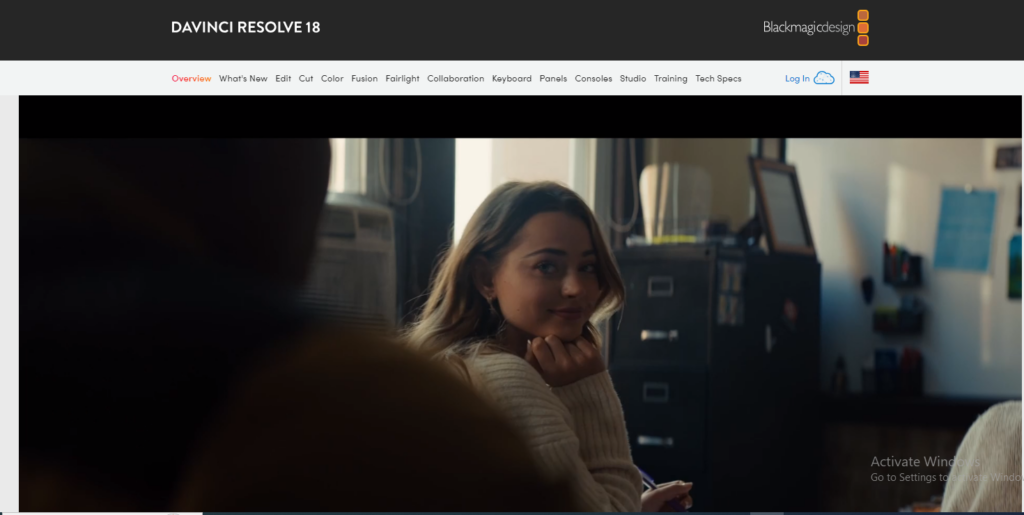
DaVinci Resolve is renowned for its exceptional color grading and audio post-production capabilities. It integrates editing, color correction, visual effects, motion graphics, and audio post-production in one software tool. It’s widely used in both high-end post-production and broadcast television.
Features
- Fairlight for professional audio post-production.
- Media and Delivery with wide format support and finishing.
- Resolve FX with over 100 GPU and CPU accelerated effects.
- DaVinci Neural Engine for AI-assisted editing features.
- Compatibility with third-party plug-ins and storage.
- Advanced 2D and 3D title animation.
- Elastic Wave Retiming and Free Sound Library.
- Deep Pixel Compositing and Virtual Set Extensions.
Pricing
- DaVinci Resolve: Free version available.
- DaVinci Resolve Studio: One-time purchase of $295, including all future updates
4. iMovie
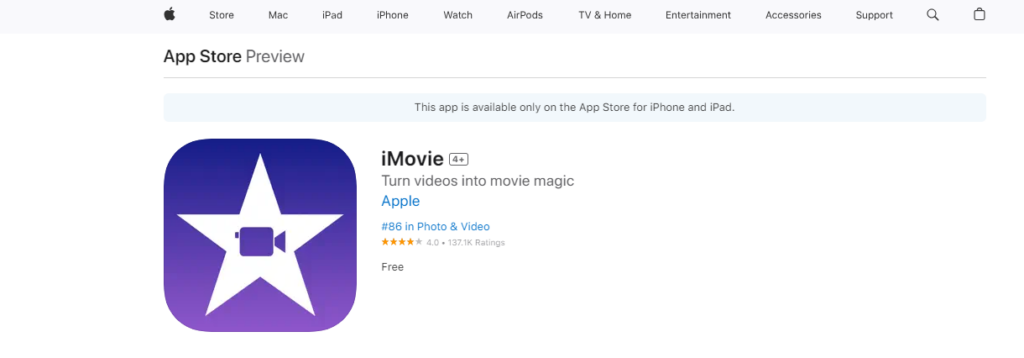
iMovie is a user-friendly video editing software designed primarily for beginners. It offers basic yet powerful editing tools, making it ideal for personal use and smaller projects. Available for iOS and macOS, iMovie supports 4K video and provides an array of features to create high-quality films easily.
Features
- Easy-to-use interface with drag-and-drop editing.
- Support for 4K video resolution.
- Special effects like slow motion, fast forward, picture-in-picture, and split-screen.
- High-fidelity filters for a cinematic touch.
- Over 100 smart soundtracks on iOS.
- Customizable titles and credits.
- Green-screen effects for background changes.
- Magic Movie and Storyboard aids for crafting projects.
- Integration with other Apple products and apps, including Final Cut Pro.
- Direct sharing to social media and other platforms.
Pricing
- iMovie is available for free on iOS and macOS devices.
5. Filmora
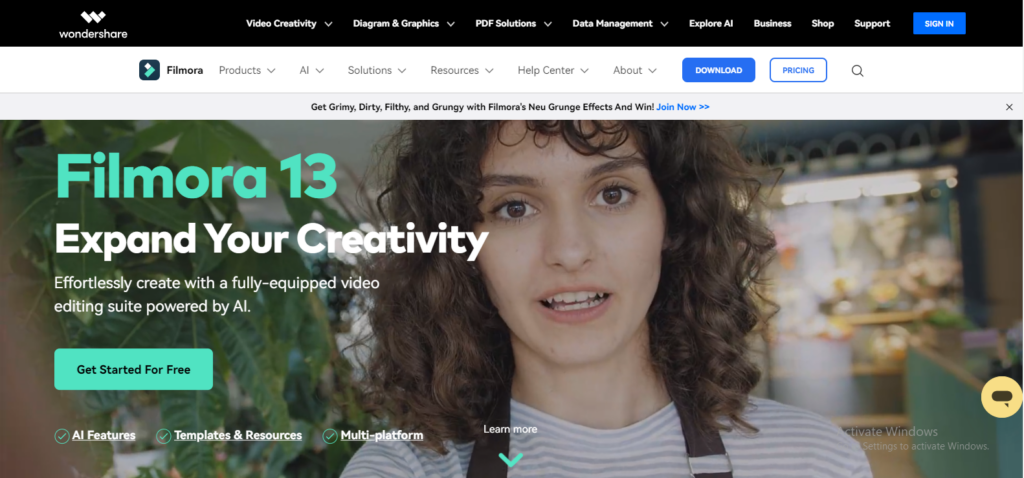
Filmora, developed by Wondershare, is a versatile and user-friendly video editing platform. It’s well-suited for YouTubers, content creators, and social media teams, offering an intuitive interface and a wide range of editing features.
Features
- AI-powered editing features like AI Copilot and AI Text-Based Editing.
- 4K Resolution Editing Support and GIF Support.
- Split Screen, Video, and Audio Controls.
- Advanced Text Editing and Video Stabilization.
- Color Grading Presets and Tilt-Shift.
- Mosaic (Blurring), Noise Removal, and Social Import.
- Frame By Frame Preview and Speed Control.
- Audio Equalizer, Audio-Mixer, and Chroma Key Backgrounds.
- Screen Recording and Audio Separation.
Pricing
- Educational Plan: $7.99/month.
- Subscription Plan: $39.99/year.
- Perpetual Plan: $69.99 (one-time fee).
- Bundle Subscription Plan: $99.87/year.
- Business Annual Plan: Starting at $155.88/year
6. Adobe Premiere Elements
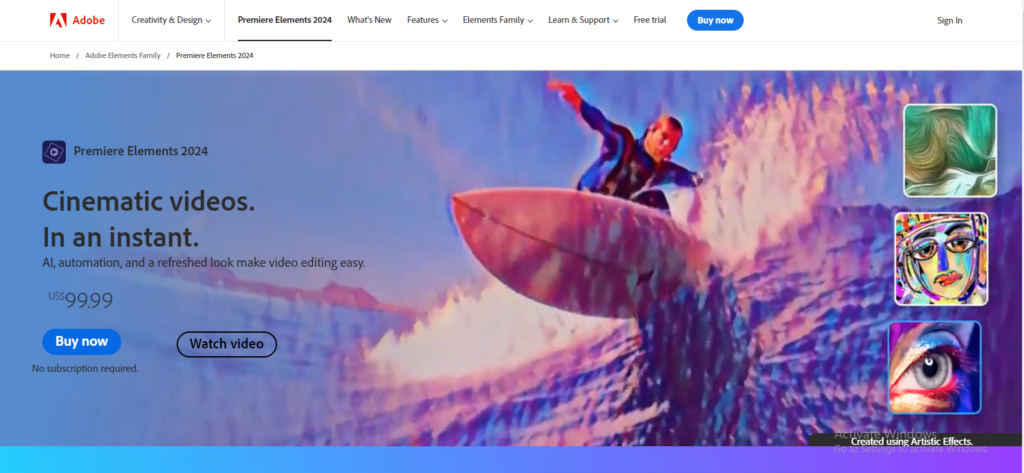
Adobe Premiere Elements is a versatile and user-friendly video editing software designed for amateurs and enthusiasts. It provides a simpler and more guided editing experience compared to its professional counterpart, Adobe Premiere Pro. Premiere Elements is well-suited for home users looking to create and share high-quality videos easily.
Features
- Auto Creations and Quick Edits: Automated video creation and easy editing.
- Guided Edits: Step-by-step guidance for adding effects, transitions, and animations.
- Smart Trim and Auto-adjustment of aspect ratio.
- Integration with Adobe Sensei AI for automatic video enhancements.
- Support for exporting videos in various formats and direct sharing to social media.
- Automatic organization of videos with tagging and face recognition.
- Tools for color matching, time-lapse videos, motion titles, and special effects.
Pricing
- Premiere Elements 2024 standalone: $99.99 (one-time purchase).
- Photoshop Elements & Premiere Elements bundle: $149.99 (one-time purchase).
- Discounted pricing for students and teachers: $79.99.
7. Avid Media Composer
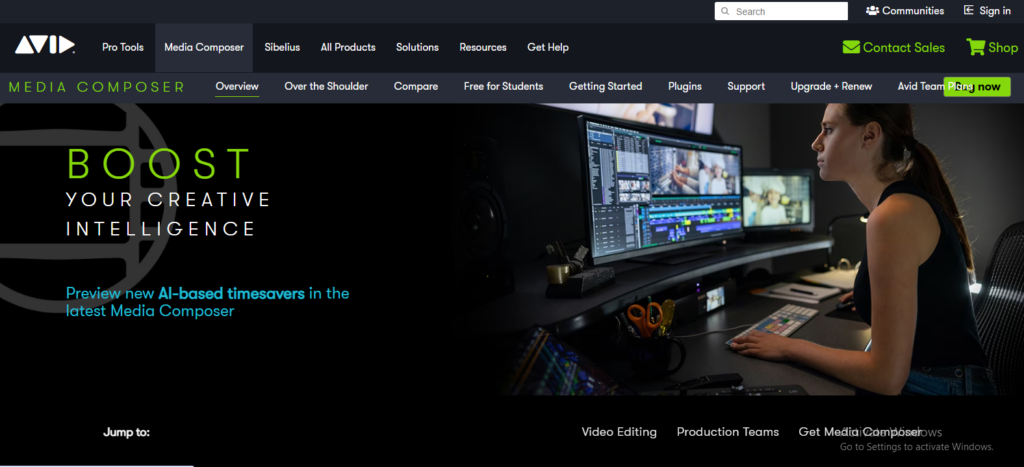
Avid Media Composer is a professional video editing software widely used in the film and television industry. It is known for its robust editing tools and is capable of handling high volumes of mixed media. Media Composer excels in high-resolution, HDR, and HD editing and is favored for its advanced media management capabilities.
Features
- Supports up to 8K resolution and HDR workflows.
- Live timeline with unlimited playback streams.
- Automation of background tasks like transcoding and rendering.
- Collaborative workflows with project sharing and remote collaboration.
- ACES color space and 32-bit floating color pipeline for color accuracy.
- Advanced bin management and multicam editing.
- Integration with MediaCentral for news, sports, and studio production.
- Dynamic Media Folders for automated repetitive tasks.
Pricing Plans
- Media Composer: $23.99/month or $239/year.
- Media Composer | Ultimate: $49.99/month or $499.99/year.
- Educational Pricing: Free for students; Education Ultimate Subscription at $99/year for institutions.
8. Lightworks
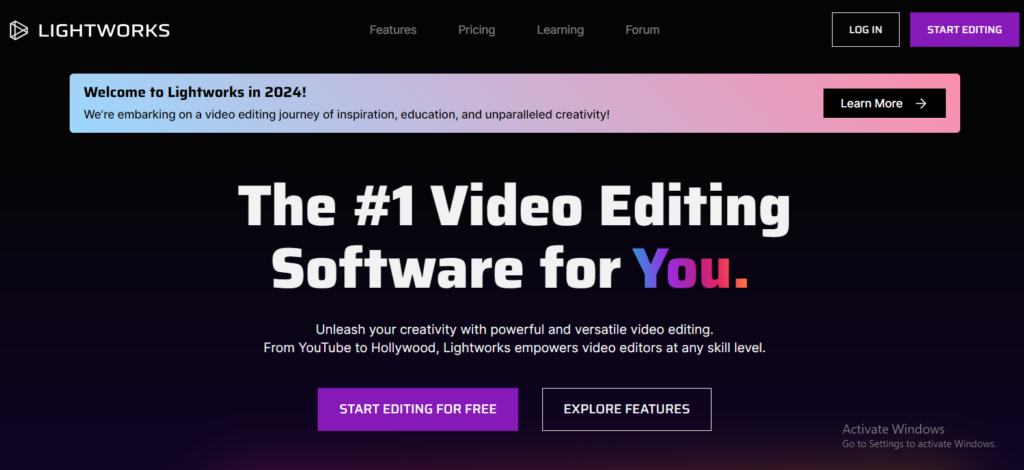
Lightworks is a professional non-linear editing system (NLE) known for its use in editing numerous award-winning films. It offers robust video editing tools and is suitable for social media, 4K film projects, Vimeo, and YouTube content creation. Lightworks is celebrated for its intuitive user interface and comprehensive video editing features.
Features
- Drag-and-drop interface, multicam editing, and configurable multiple monitors.
- Advanced color correction, blending modes, and keyframing for effects.
- Direct export to YouTube, 3D video editing, and audio tools.
- Supports various file formats and resolutions, including 4K.
- Integration with Blackmagic Fusion for visual effects and Boris FX plugins.
- Real-time GPU pipeline architecture for effects and color correction.
Pricing
- Free version with basic features.
- Lightworks Pro: $24.99/month, $174.99/year, or $437.99 for an outright license
Unleash Your Mac’s Editing Power: Click, Subscribe, Create!
In conclusion, finding the ideal video editing software for Mac is a game-changer for YouTubers like you, striving for impactful storytelling and audience connection. The tools we’ve highlighted offer a spectrum of features to enhance your creative process.
Now, if you’re looking for ongoing support and insights to further empower your YouTube journey, consider joining our community; Building Startups. Initiated by Ajay Yadav, the entrepreneur behind Roomi and co-founder of Simplified, our community is a treasure trove of actionable advice. Further, we have more resources which has tips, free resources and AI tools to stay informed and ahead in the dynamic digital content landscape.
With Ajay’s experience in backing successful ventures like Coffee Meets Bagel, Doorvest, and Squire, you’re in for a wealth of knowledge to help your startup thrive in the dynamic digital landscape.



