In today’s digital age, AI tools like AI background removers have made tasks like editing images and removing backgrounds extremely easy. Traditional editing methods can be time-taking and require advanced skills, but with AI background remover tools, anyone can easily remove backgrounds from images with just a few clicks. In this blog, we will discuss the top 10 AI background remover online tools of 2023 to help you take your editing skills to the next level.
The Rise of AI Technology in the Graphics World
AI has completely transformed the way professionals and enthusiasts edit images. With AI background remover tools, the process of removing backgrounds from images has become incredibly efficient and accessible to anyone.
AI technology has made significant advancements in the field of image editing. These AI-powered tools leverage deep learning algorithms and neural networks to accurately identify and separate the foreground subject from the background. They are capable of understanding complex image structures, textures, and patterns, allowing for precise removal of unwanted backgrounds.
By using AI background remover tools, users can save a huge amount of time and effort in their editing workflow. These tools automate the tedious process of manually selecting and removing backgrounds, reducing the overall editing time and increasing productivity. With just a few clicks, users can achieve professional-grade results without the need for advanced editing skills.
With the time saved from background removal, editors can focus more on other aspects of the image, such as color correction, retouching, and image generation itself, which can again be expedited thanks to AI. This allows for more creative freedom and the ability to deliver higher-quality work in a shorter amount of time.
Different Ways of Using AI Background Remover
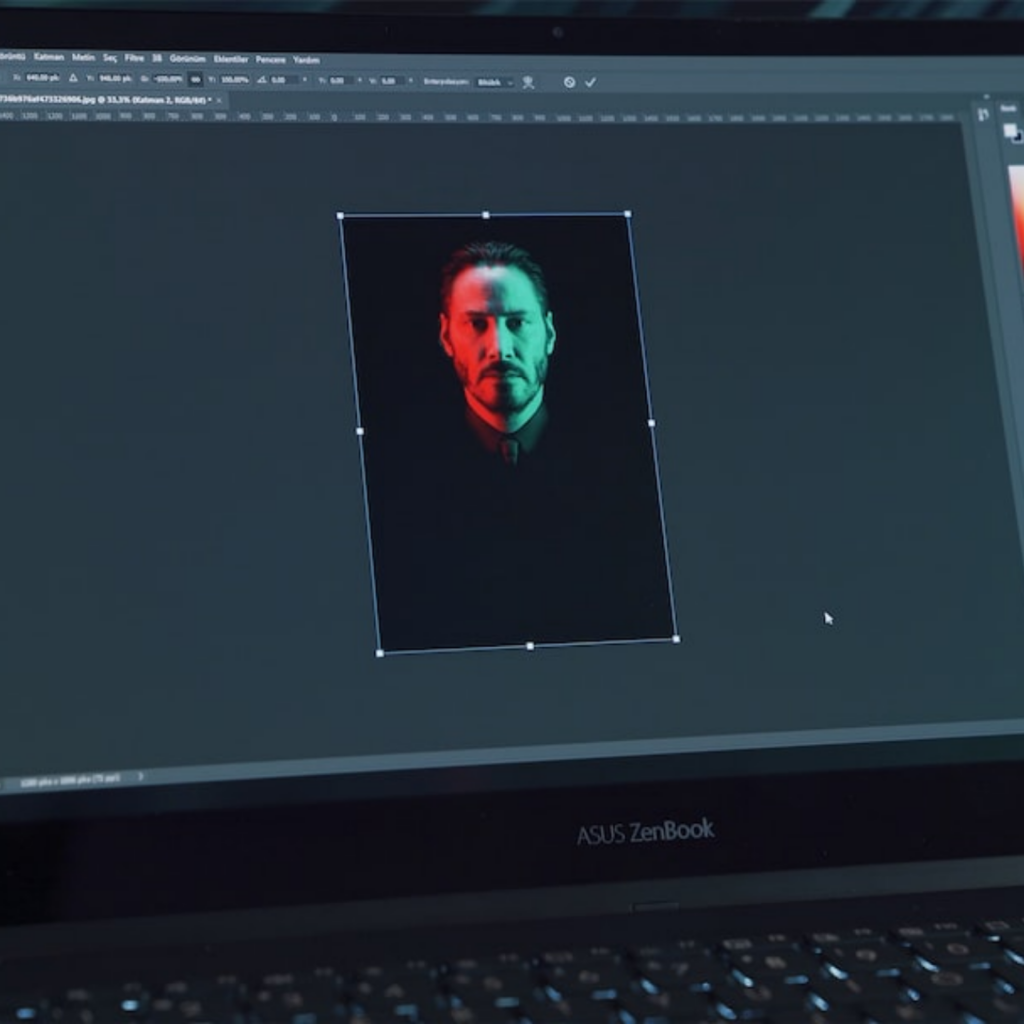
Background removal is a crucial aspect of online editing, and can help in a variety of tasks:
- E-Commerce Product Photography
One of the primary use cases of background removal in online editing is for product photography in e-commerce. Removing the background allows for a clean and professional presentation of the product. It removes distractions and allows the focus to be solely on the product itself.
- Graphic Design and Digital Art
Background removal is also widely used in graphic design and digital art. Designers often need to isolate specific subjects or elements from an image to incorporate them into their designs. AI background remover tools simplify this process, allowing designers to quickly extract the desired elements and create stunning compositions.
- Portrait and Event Photography
In the realm of portrait and event photography, background removal can significantly enhance the final result. With a clean background, the subject becomes the primary focus, highlighting their personality and expression. This feature is particularly beneficial for professional photographers who want to deliver high-quality and visually pleasing portraits or event photographs.
- Social Media Marketing
Background removal is increasingly important for social media marketing campaigns. Brands and influencers often utilise eye-catching visuals to capture the attention of their target audience. AI background remover tools enable them to create engaging and dynamic content by removing backgrounds and incorporating compelling backgrounds that align with their brand aesthetic. This helps to maintain a consistent visual identity and increase the overall impact of their social media posts.
- Personalization and Creative Projects
Background removal can also be a fun and creative tool for personalization and various creative projects. Individuals can use AI background remover tools to create personalized greeting cards, invitations, or custom artwork. With the ability to remove backgrounds and replace them with unique and meaningful elements, users can express their creativity and add a personal touch to their projects.
Best AI Background Remover Tools of 2023
Let’s explore the top 10 AI background remover online tools of 2023.
1. Remove.bg
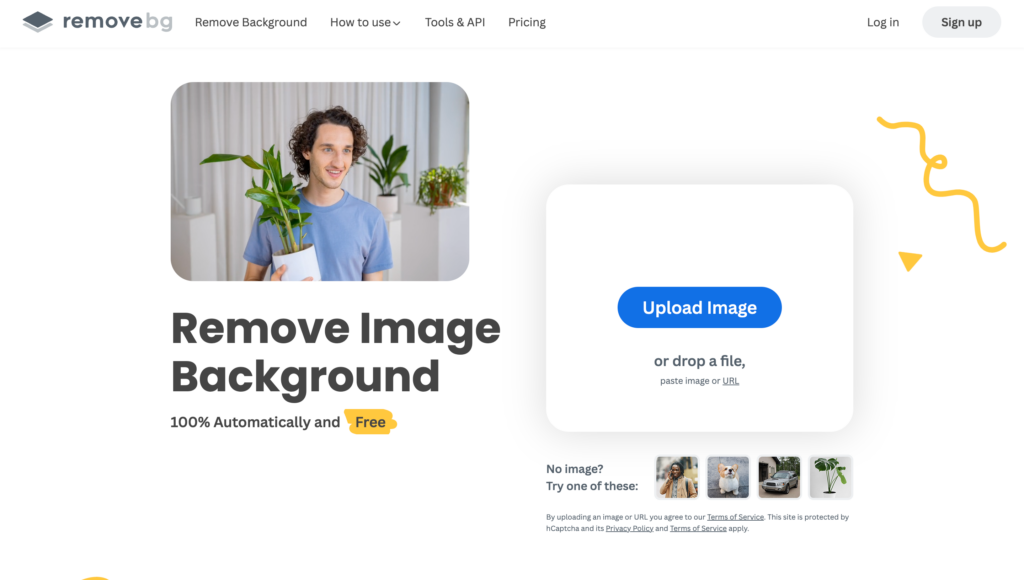
Remove.bg is a popular AI background remover tool known for its simplicity and efficiency. It can remove backgrounds from images in just a few seconds and offers options to download the image with a transparent background or a solid color background. It’s user-friendly and requires no technical skills. It is perfect for quick background removal tasks, such as product photography or social media posts.
Pricing: Remove.bg has a free version while the paid plans start from 0.16 USD per image.
2. Clipping Magic

Clipping Magic provides advanced editing tools for precise background removal and offers options for manual editing, such as brush and eraser tools, to ensure accurate selections. It also provides options for background replacement. It is ideal for professional designers and photographers who require fine-grained control over the background removal process.
Pricing: Clipping magic is free to use but the paid plans with premium functions start from 2.24 USD per month.
3. Canva
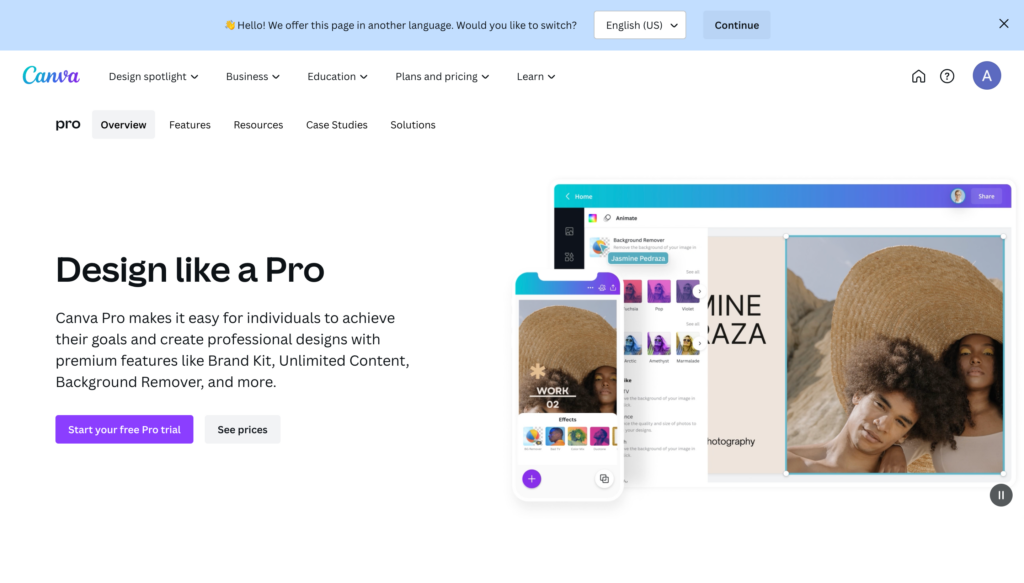
Canva is a widely popular graphic design tool that includes an AI background remover feature. It offers a wide range of editing tools, including background removal, image cropping, and resizing. Canva also provides a vast library of templates and graphics. It caters to both beginners and professionals. Its AI background remover feature makes it easy to create stunning designs and graphics without the need for extensive editing skills.
Pricing: Canva’s background remover is part of its paid Canva Pro subscription, the price of which starts at 6 USD per month.
4. PhotoScissors
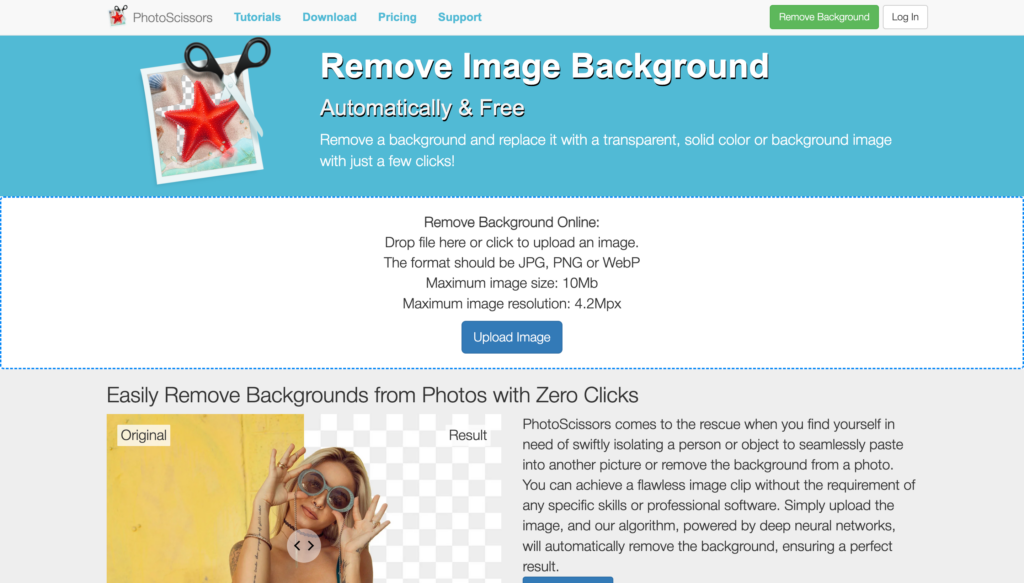
PhotoScissors uses AI technology to automatically detect and remove backgrounds from images. It provides intuitive selection tools for refining the extraction process and offers options for resizing and cropping. This tool is perfect for users who need to quickly remove backgrounds from images for various purposes, such as e-commerce, graphic design, or personal projects.
Pricing: PhotoScissors plans start at 29.99 USD for 1000 credits.
5. Adobe Photoshop
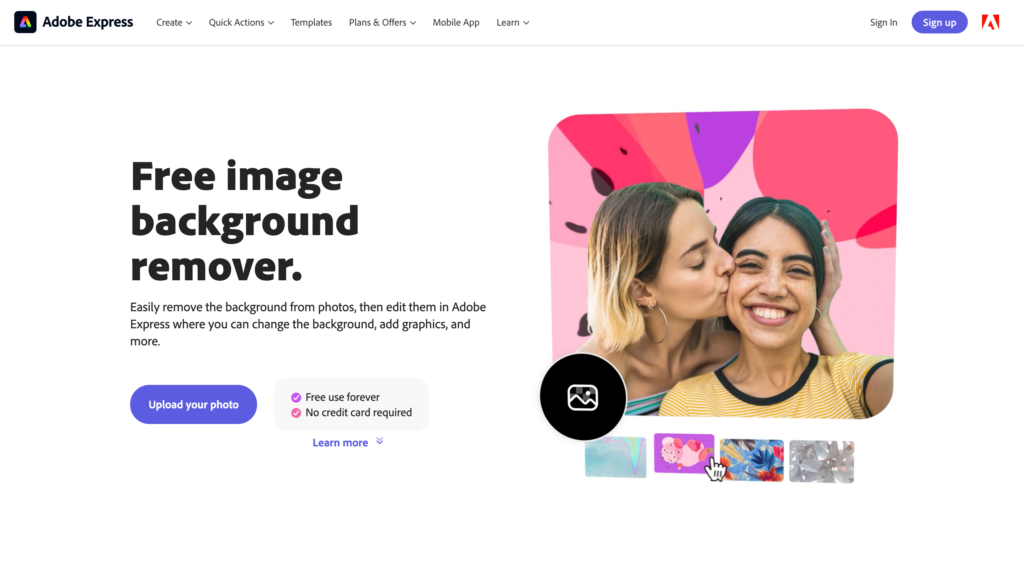
Adobe Photoshop is another popular, powerful editing software that includes advanced AI background removal features. It offers a wide range of selection tools, layer masks, and blending options for precise background removal and replacement. Photoshop is a professional-grade tool used by photographers, designers, and artists. Its AI background removal features provide unparalleled control and flexibility in the editing process.
Pricing: Adobe’s background removal tool is available for free.
6. Fotor

Fotor is a comprehensive online editing tool that includes an AI background remover feature. It offers a wide range of editing tools, filters, and effects for enhancing images. Fotor also provides options for background replacement and resizing. It is an all-in-one editing tool that caters to both basic and advanced editing needs.
Pricing: Fotor’s background remover is free to use.
7. Pixlr
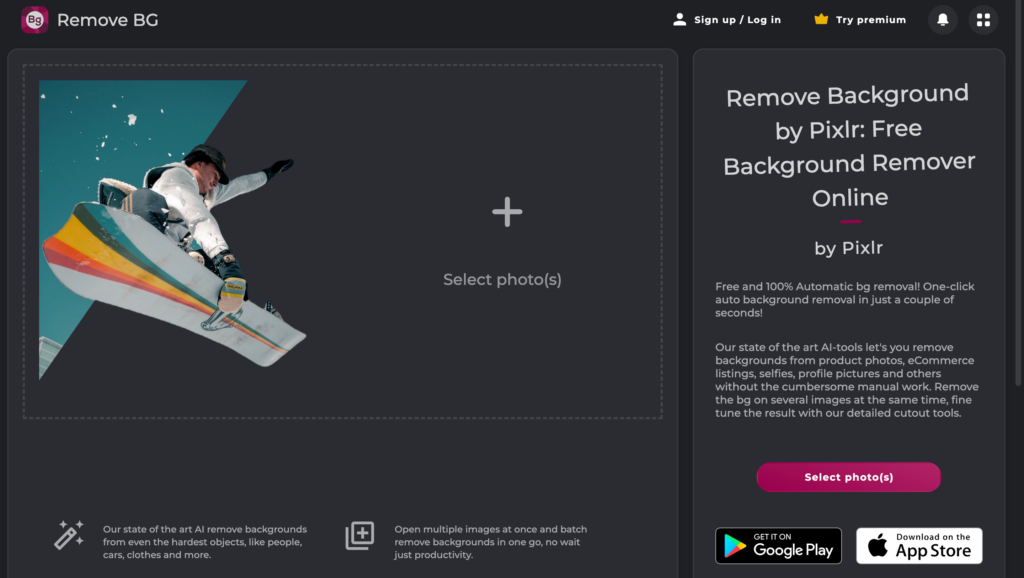
Pixlr is a user-friendly online editing tool that includes an AI background remover feature. It offers a range of selection tools, filters, and effects for creative editing. It also provides options for background replacement and resizing. Pixlr is perfect for users who prefer a simple and intuitive editing experience. Its AI background remover feature makes it easy to remove backgrounds and create visually appealing images.
Pricing: Pixlr’s background remover is free.
Conclusion
In conclusion, when choosing the best tool for your editing needs, it is important to consider your specific requirements and level of expertise:
- 1. For professional-grade results and fine-grained control over the background removal process, tools like AI Background Remover Pro, Clipping Magic, and Adobe Photoshop are ideal choices. These tools offer advanced editing features and options for precise selections and background replacement.
- 2. If you prefer a user-friendly and intuitive editing experience, tools like Remove.bg, Canva, Fotor, and Pixlr are excellent options. These tools provide a wide range of editing tools, filters, and effects, making it easy to create stunning designs and graphics without the need for extensive editing skills.
- 3. If you need to quickly remove backgrounds from images for various purposes, such as e-commerce or personal projects, tools like PhotoScissors are convenient choices.



